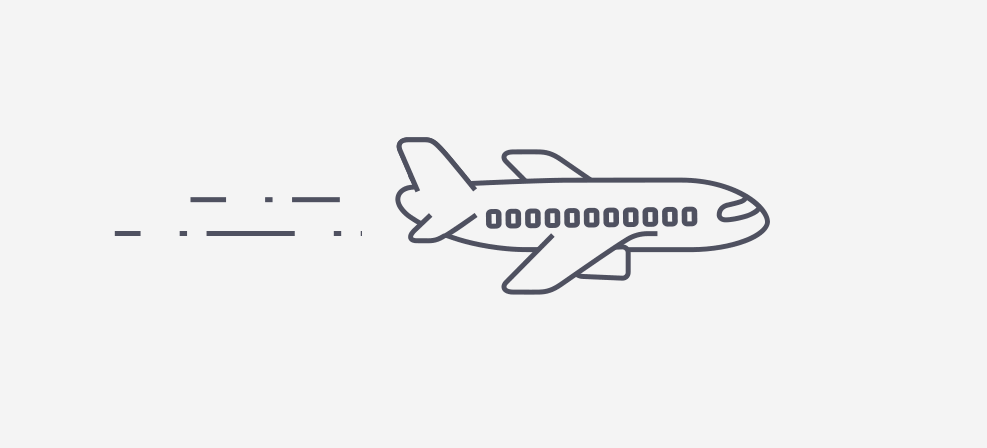With a majority of airlines having taken their ticket rebooking or flight rescheduling procedures online, it has become a lot easier and simpler for passengers to make changes to their flights these days. If you have a change in your travel plans, whether forced or spontaneous, you can change flight date, timing, or route in no time using the respective online portal. It has become easier than ever.
Regular passengers must be aware of the entire ticket rebooking or flight rescheduling procedure. However, when you travel with different airlines, you might get confused for a while as different airlines have different flight rebooking procedures and policies.
Here we have comprehensively explained how to change flight date, timing, and route using some of the top airlines’ websites or mobile apps. Let’s explore!
American Airlines Change Flight Date
If you have booked an American Airlines flight, no matter what the boarding and landing destinations are, you can cancel or change your flight in just a few easy steps. However, before you start the ticket canceling or rebooking procedure, you need to be aware of their ticket policies regarding the same.
Given below are a few steps to rebook your American Airlines flight ticket:
- Head over to American Airlines’ official website.
- Choose the Manage trips/ Check-in option and then click on “View Canceled Trips.”
- Click on “Find Your Trip” to see the complete detail of your Flight Credit.
- Select the “Rebook” option to find your new flight.
- Follow the same process you follow for booking your ticket to find a new flight for a new date and time.
- On the payment interface, select “Add Flight Credit”
- Fill in your canceled ticket number and proceed further by clicking on the “Add Flight Credit” option.
- Use your credit card to pay the pending balance.
- Your flight with American Airlines is rebooked now. You will receive the confirmation mail soon.
Note-
- Keep your 6-character record locator and ticket number handy with you before starting to change flight date, timing, or route. If you aren’t sure about your record locator, please check the ticket confirmation email that was sent to your mailbox when you booked your ticket.
- Your 13-digit ticket number can be found in your cancellation mail, confirmation mail, credit card statement, or receipt received from the airport or city ticket office.
- Keep in mind that add-ons, like seats, bags, and upgrades have separate ticket numbers in American tickets.
- For flight change charges, visit the airline’s website or contact your travel agent.
- Flight change and cancellation can also be done by your nearest AA flight booking office.
- You can also contact the airline’s customer care representatives for the same.
Delta Airlines Change flight date
Delta Airlines has simplified the flight change procedure by eliminating the flight change fees, especially for the ones catching their flights from any part of North America to anywhere in the world. This excludes basic economy tickets.
If you have a flight ticket from Delta Airlines, it’s easier to cancel the ticket, change flight date, or rebook the ticket using their dedicated online portal. You can perform these actions in the “My Trips” section on the airline’s website with either your confirmation number (that has been sent to you in your mailbox with the confirmation mail when you booked your ticket)), ticket number (a 13-digit number that can be found in your confirmation mail or receipt), or credit or debit card number, whichever is suitable for you.
Delta Airlines have different flight change rules for different types of flight tickets. So, whether you hold a refundable ticket, non-refundable ticket, award ticket, or standard ticket, make sure to go through Delta Airlines’ flight cancel/change policy to avoid unwanted hassles.
To change flight date or rebook your Delta Airlines flight ticket, you simply need to head over to the “My Trips’ section on the airline’s website, enter the required information, and follow the process as it goes. You can visit your nearest Delta Airlines booking office or contact the support team for the same.
United Airline Flight Rebooking (change flight date)
If you booked your flight one week or more prior to the departure, you can enjoy United Airlines’ 24-hour flexible booking policy to change or cancel your flight ticket. Fight change, cancellation, and rebooking can be done from the Airline’s mobile app or website directly. You can also contact the 24-hour available support team or visit the airline’s nearest ticket office for the same.
If you want to change flight date and make this change more than 24 hours away from the departure, you can enjoy the exemption from the change fee. However, this applies to your reservation ticket only if you are traveling within the United States of America or catching your flight to any destination in the world from North America. This special exemption also applies to Award tickets. In fact, if your award ticket is not scheduled to originate from the United States and you change your flight before 30 days or more, you can still get an exemption from the ticket change fee. However, you will have to pay the difference, if any.
Premier members and MileagePlus members of the airline have extra advantages for flight change options. They can consult the customer representatives or the cabin crew team (if already checked in to the airport) to know their options.
Emirates Flight Rescheduling
Passengers holding an Emirates flight ticket, if they have a forced or spontaneous change in their travel plans, they have the flexibility to cancel or rebook their tickets. Passengers can cancel or rebook their flight tickets from the “Manage Your Booking” option using either the official website of Emirates or the mobile app, whichever is more suitable.
One thing to note here is that not all Emirates flight tickets are eligible for online changes. If your Emirates ticket is not eligible for internet changes, you will not see the “Change My Booking” link on the website or mobile app. In this case, your ticket can only be changed either by your travel agent or by the Emirates support team.
Certain fees and charges apply to ticket change, depending on the terms and conditions associated with it. If you are making the changes online, you will find all the details of your ticket change charges, penalties, and additional texas just below where your ticket information is reflected. In case, if your new booking cost is higher than the one you canceled, you will need to pay the difference to change flight date and time.
Air Canada Change Flight Date
As per the new Flight Change Fee policy of Air India, passengers are allowed to make changes to their flight without any fees, charges, or penalties:
- If you request for a flight change within 24 hours of booking
- If you hold a Latitude, Premium Economy, and Business Ticket
- If you have an Award Ticket
- If your flight change is for the same day
- If you hold a comfort ticket and make a change to it 60 or more days before the departure
One important thing to note is that you need to pay the difference, no matter the type of ticket you hold.
To cancel or change the flight date of your Air Canada ticket, you simply need to visit Air Canada My Bookings section. You will be required to enter your ticket number and other details to start the process. Follow all the steps as instructed with your correct information and make the required payment to complete your flight change.
To learn more about the flight change policy, procedures, and charges of other top airlines, visit their official website or FAQ section. You can also contact their customer care representatives to get the details.
 Flights
Flights